But there is a problem when it comes to producing those bright and crisp graphics you get on your Genesis/Mega Drive when you choose to go for this option. Well, I shouldn't call it a problem because it's not but it's definitely something that inhibits you from experiencing certain graphical effects.
That's right, I am talking about dithering. Now I know there are more than enough sites out there explaining the concept of RGB and dithering so I won't be going in to much detail but I will still give you just a little bit of background info on the two main uses of dithering in the world of the Genesis / Mega Drive...
Dithering is the use of colors arranged in a certain way (usually thatched or striped patterns) and when noise or distance is added to the signal it merges the colors to create either a transparency or a new color that is either not available on the consoles color palette or cannot be displayed due to the hardware's 64 color on screen restriction.
"So what you're saying is that dithering is a good thing and we should be altering our signals from RGB down to composite so we can enjoy this effect that the Genesis / Mega Drives relies on for visual gains?" Well, There are positives and negatives to RGB signals and positives and negatives to the weaker composite (CVBS) signals when dithering is used in games.
RGB Positives
- Stronger 'Hue' palette
- Heavier color 'Saturation'
- Wider 'Brightness' range
- Sharper Images
Composite Positives
- Able to create 'Tint'
- Different 'Shades' can be created
- 'Tones' can be added to sprites and backgrounds to create smoother color transition
- More colors on screen
Let's take a look at one of the most controversial games available on Sega's 16-bit platform, Eternal Champions - Challenge from the Dark Side for the Sega CD. This game has a bit of a cult following as being the only game in Genesis / Sega CD library able to produce up to 256 colors through the use of quoted 'graphical trick'. Anyone who has seen this game knows it is indeed a very colorful game but is also extremely heavy on the dithering. Take a look at the images below and the on screen colors and i'll let you decide if it was indeed a 'graphical trick' or maybe just a game specifically designed for a composite / RF image...?
 |
| A raw RGB image captured with a total of 46 on screen colors |
 |
| A raw CVBS Composite image captured with a total of 254 on screen colors |
So really it all comes down to your personal preference and what hardware you are using. I don't believe there is a right or wrong in this situation so the following images are here for illustration purposes only but also to explain the different techniques used and to show you how the images differ from raw RGB to what you will see on your (CRT) TV using a standard composite signal.
Just to go on record here... I have gone to certain lengths to acquire the best possible CRT display (Loewe with E3000 chassis) for my games room and highest quality SCART cables so I can display my Mega Drive in a pure RGB format but at the same time don't always use it as I enjoy the gritty composite signal too, especially when it comes to games that are heavy on the dithering.
**WARNING** When searching online for SCART cables it is very important you do your homework as 90% out there on EvilBay may be a SCART connection but will only be a CVBS signal. So confirm with the seller that the cable is indeed RGB compatible.
Please note:
* A combination of original Mega Drive hardware and emulation software have been used to capture the images.
* Discoloration and rainbow banding will be apparent in some images.
STREETS OF RAGE 2
Demonstrating the use of dithering to create a static layer of solid transparent lighting that sprites can pass behind.
 |
| RGB - Raw |
 |
| Composite - Raw |
 |
| Composite - CRT |
STREETS OF RAGE 2
Demonstrates the use of dithering to create a dynamic scattered transparent layer of fog/mist that sprites can pass behind.
 |
| Raw RGB |
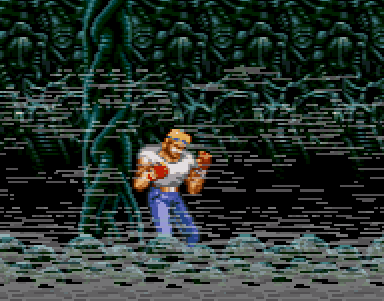 |
| Raw Composite |
 |
| CRT Composite |
SONIC THE HEDGEHOG
Demonstrating the use of dithering to create a dynamic transparent layer of running water that sprites cannot pass behind.
 |
| Raw RGB |
 |
| Raw Composite |
 |
| CRT Composite |
SHINOBI III - RETURN OF THE NINJA MASTER
Demonstrating the use of dithering to create a dynamic transparent layer of running water that sprites can pass behind.
 |
| Raw RGB |
 |
| Raw Composite |
 |
| CRT Composite |
VECTORMAN
Demonstrates the use of dithering to create a static transparent layer within a solid object to give the perception of depth and dimension. Dithering is also used in the parallax layered background to create a palette of colors with varying tones.
 |
| Raw RGB |
 |
| Raw Composite |
 |
| CRT Composite |
THE TERMINATOR (SEGA / MEGA CD)
Demonstrates the use of dithering to create a dynamic layer of solid transparency for a smoke effect that sprites cannot pass behind and the use of dithering with different gray scales to create a static transparent layer of dynamic lighting the sprites can pass behind
 |
| Raw RGB |
 |
| Raw Composite |
 |
| CRT Composite |
As I said earlier, this article is not about the right and wrong way on how retro enthusiasts should have their setups. As someone who can appreciate how the game developers used the tools at their disposal to recreate a certain visual effect I for one enjoy both sides of the scale. God Bless Scanlines!
until next time... Stay Retro!
Clint 'ThoRn' Thornton
@RetroGameRevive

Great post Clint. This one was a real eye opener for me. I'm still using composite cables for most of my old consoles, and was in the process of buying new RGB cables, but now I may just hold off for now... As a retro gamer what I actually strive to do is to experience the games as they were intended, and seeing how dithering combined with a noisy signal was used to create graphical effects, makes me think that the composite signal was "what was intended" by some developers.
ReplyDeleteGreat stuff :)
On the off chance that you are going to purchase your gaming mouse on the web, then you should read all the surveys or criticism of the other kindred gamers. best gaming monitor
ReplyDelete